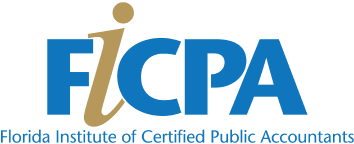Create Measures in Power BI that Define Your Metrics 2025-26
Available Until
TBD
4.0 Credits
Member Price $99.00
Non-Member Price $129.00
Overview
This 4-hour intensive course dives into Data Analysis Expressions (DAX) to help you build and validate powerful metrics in Power BI. Starting with DAX fundamentals and progressing to advanced formulas and time-intelligence functions, You’ll learn how to create accurate, insightful measures. Through hands-on practice with PivotTables and real-world scenarios, You’ll gain the skills to validate calculations, streamline analysis, and make confident data-driven decisions.
Highlights
- Introduction to DAX: Understanding the fundamentals of DAX and its role in Power BI.
- Advanced DAX Formulas: Delving into complex DAX functions and formulas for creating sophisticated measures.
- Time Intelligence in DAX: Exploring time
- based functions to analyze data over different periods.
- Validating Measures with DAX: Techniques for ensuring accuracy and reliability in your DAX measures.
- Using PivotTables for Measure Validation: Employing PivotTables in Power BI to test and confirm the effectiveness of DAX measures.
Prerequisites
None
Objectives
- Apply advanced DAX formulas in Power BI to create dynamic and efficient data measures tailored to specific business needs.
- Determine the most effective time
- intelligent functions in DAX for analyzing temporal data trends and patterns in Power BI.
- Identify key differences between common DAX functions and their use cases, enabling more strategic and informed decision
- making in Power BI measure creation.
- Choose the appropriate DAX calculation processes for validating and ensuring the accuracy of measures in various data scenarios.
- Use PivotTables in Power BI to validate and test the effectiveness of DAX measures, enhancing the reliability of data analysis.
Preparation
Participants should have a basic understanding of Microsoft Power BI.
Non-Member Price $129.00
Member Price $99.00